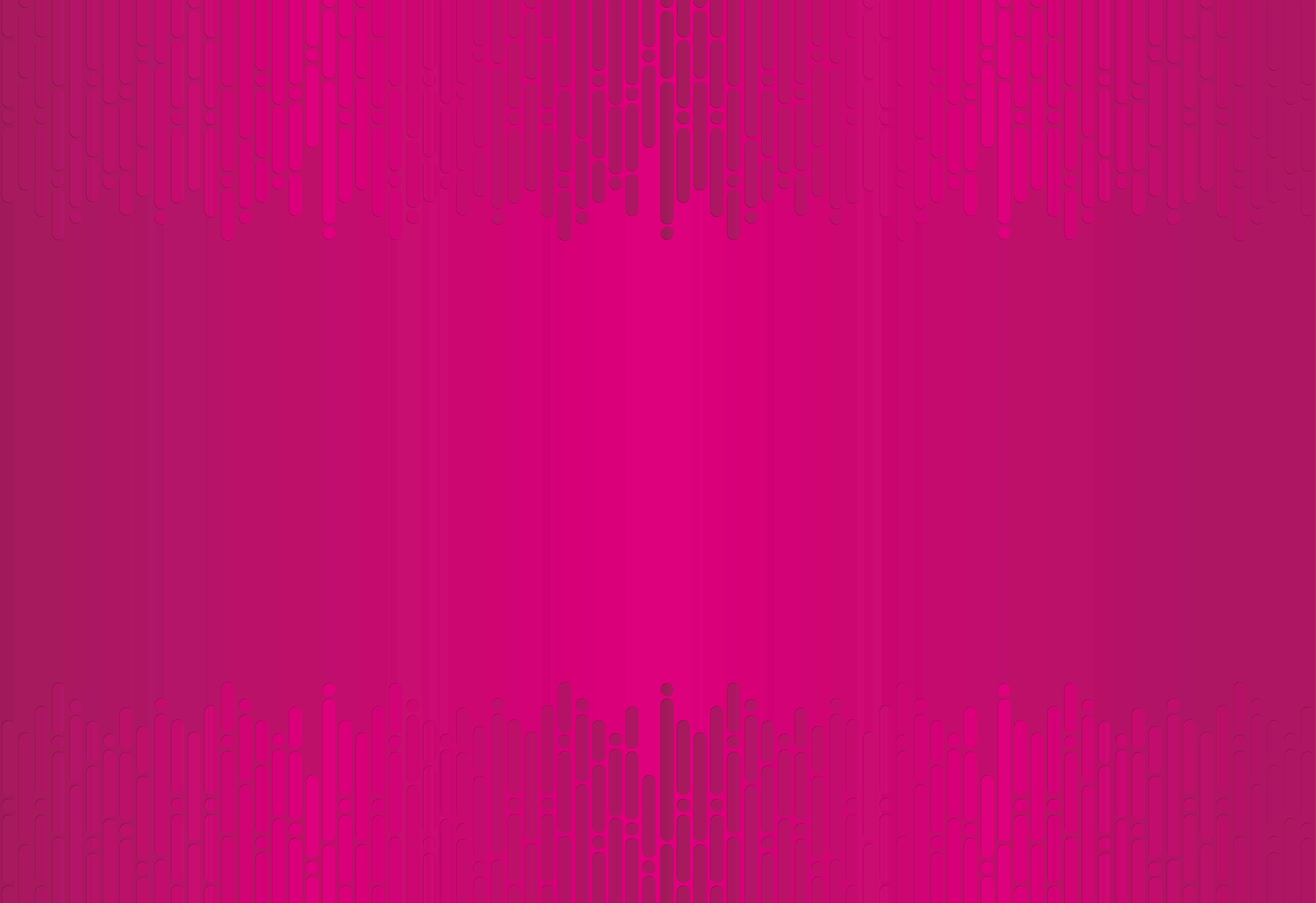One-to-one meeting service
Personalised Networking
Once registered for Channel Live, you'll be sent a link to access the platform where you can start to create your meeting schedule.
You can browse the exhibitor list by company or attending delegates and have the power to accept, decline and request as many meetings as you like. Add a personal note to each invite, set your preferred meeting length and appoint a member of your team to be your meeting coordinator.
New to the system? Our useful video guides will help you make the most of the platform.
If you're already registered you will have been sent your login link and can start sending your requests!
LOGIN HERE
Need help logging in? Get in touch.
Our team will take care of all the scheduling for you as your personal account managers!
Planning your time
All you need do is set when you will be available for your meetings. You can add anytime you will not be available for meetings, and add any sessions from our conference programme to your agenda. This will prevent meeting clashes, as we’ll only schedule your meetings when you’re free.
We’re here to make this as easy as possible, but you maintain full control over your diary and availability.
Where are the meetings held?
We’ll assign a time and a table within the meetings hub for your slot.
Get noticed!
Make sure your profile is up to date with your areas of interest and bio, you'll recieve more requests from exhibitors if they can learn about you. You’ll be notified of any requests, and you can accept or decline.
Have a question?
Get in touch with our Meeting Service Manager Lauren Sanders.
Your schedule
We’ll build your personalised meeting schedule, and 2 weeks out from the show you’ll be sent your preliminary schedule.
HOW TO REQUEST / ACCEPT A MEETING
HOW TO FILTER THE ATTENDEE LIST
HOW TO SET UP YOUR PERSONAL PAGE
HOW TO CUSTOMISE YOUR SCHEDULE